A few days ago, I spoke with a non-technical friend about technical terms and the jargon he may need to learn to switch careers or work in tech efficiently. And while this conversation was ongoing, he asked if I could explain some technical terms. It was going well until he mentioned 'Cloud'. And just then, I realized I didn't know much either.
This article is an effort to explain the term 'Cloud' to my non-technical friend and, hopefully, you.
People often say 'My iCloud storage is full. I need to buy more. And we both know that these people are not referring to the cloud-cloud*.
Maybe some 100years ago, when the term 'Cloud' gets mentioned, we all look up at the skies. But now? someone could be referring to their mobile phones, PCs, or some company server somewhere.
This article will explain the term 'Cloud' to you in the simplest terms and maybe an analogy. It is going to be very conversational. Let's get to it!
What is the Cloud?
a visible mass of condensed water vapor floating in the atmosphere, typically high above the general level of the ground
Oh nope! not that one.
Oh! my bad.
Wikipedia defines 'the cloud' as
a metaphor for the Internet, based on the cloud drawing used in the past to represent the telephone network, and later to depict the Internet in computer network diagrams as an abstraction of the underlying infrastructure it represents."
Cloudflare defines it as
servers that are accessed over the Internet and the software and databases that run on those servers. Cloud servers are located in data centers all over the world.
First things first, the Cloud is not in the sky as you might've thought. 😎
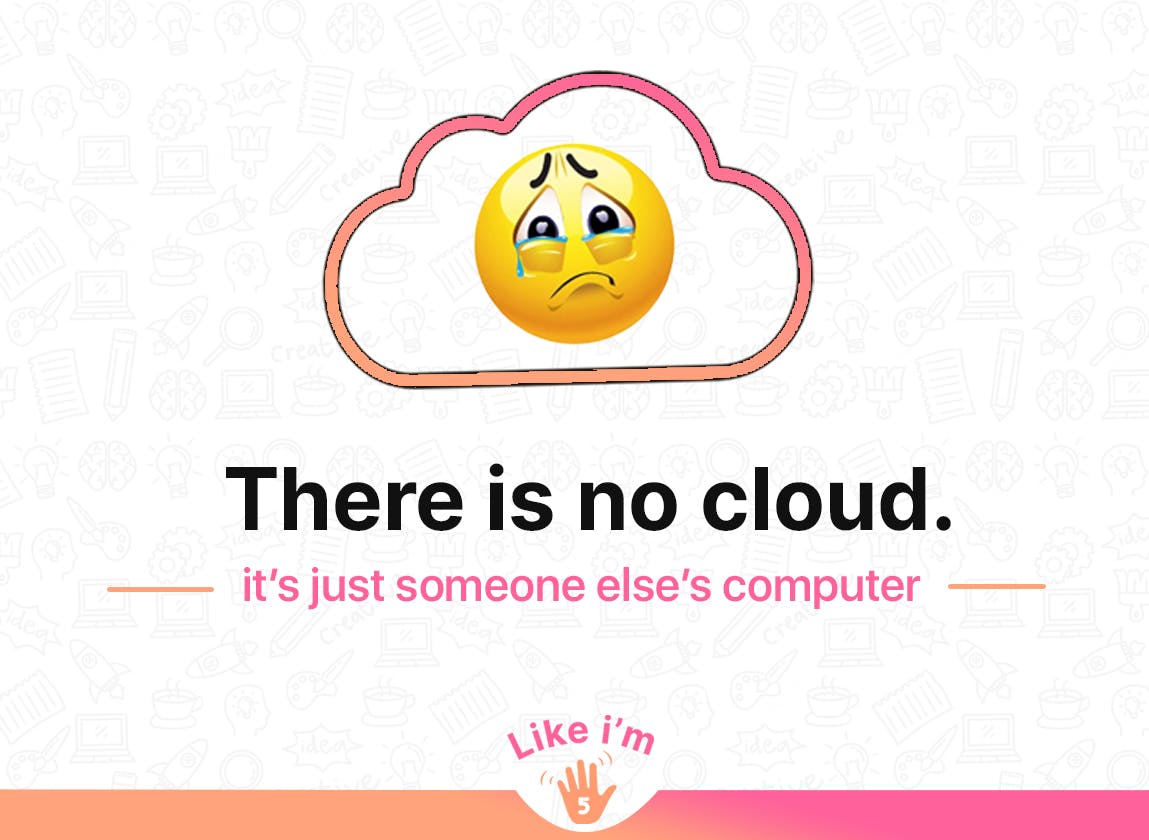
The Cloud is a set/network of computers interconnected and stored somewhere else(on land) to hold data. For example, when you save a photo on your mobile phone, it saves to the phone memory. However, when you save it to Google cloud, it keeps it on a computer somewhere run and managed by Google.
Another example will be when you download a movie online from youtube or telegram channels, and it saves on your PC hard drive or mobile phone storage. But when you download a movie using the Netflix application, it doesn't save on your phone or PC. It saves inside the application cloud storage, which is someone else's computer.
In English, please? explain it to me like I'm 5
You remember when you had to buy CDs to play music or even buy movies in DVD formats, right? Back then, to watch a movie, you'd have to buy it. The same thing applies to listening to a song. To listen to music or watch a movie, you had to go to a store, buy a physical Cassette, CD, or DVD, come back home, slot it into the DVD player to watch a movie, or listen to the latest Rihanna's song.
But now, it is different. To watch a movie, all you need to do is look it up on Netflix, Disney, Xbox, or any other video streaming service. The same thing applies to music lovers. To listen to good music, all you need to do is open your favorite music player like Spotify, Boomplay, Audiomack, et al. l to play your favorite jam.
A good number of us remember we had to dust shelves of DVDs every Saturday, and they were so much to dust and arrange. But now? You rarely buy physical CDs to watch your favorite shows. All you need to do is open Netflix and binge-watch your show like Squid Game.😉
So, it's just storing data over the Internet?
Yes! Now imagine
- You had to buy a CD for every season or episode of Game of thrones.
- We still used floppy disks to store things. Imagine your shelf filled with floppy disks😏
- Your phone memory had to hold everything, including emails, music, and movies?
Being able to save some of your data - videos, photos, projects, articles, e.t.c on someone else's computer helps you focus on just a few things saved on your phone. Imagine having access to millions of songs that consume terabytes of storage, but you don't have to worry because the data is not stored in your phone. All the music is stored on Spotify's computer somewhere in the world.
So, who manages my data in the Cloud?
Companies like
- AWS
- Microsoft, and
- Google's Cloud
- Apple
These are Cloud solution providers with email cloud solutions like Gmail and Outlook. Storage cloud solutions like Google Cloud, Microsoft Azure, and AWS Cloud services.
Does the Cloud have anything to do with Cloud Computing?
Yes! I thought you'd never ask.
Cloud computing is that facet of IT(Information technology) that manages all of the software and hardware used by you. Cloud computing is a system that gives you access to services over the Internet. These services could range from external storage, databases, software, and even servers.
For individuals, this can mean just using cloud storage like iCloud, Cloudinary, Amazon cloud drive, or Google photos to save your pictures, so you don't get to use up your phone's memory.
For companies that cannot afford to build and maintain their internal infrastructure, adopting cloud computing will mean they may not need to update their servers because the cloud vendor they're using will handle all of that.
The Cloud is beneficial for the current world we live in because having the resource in some server somewhere makes it possible for a team to work remotely and still access files together. For example, Google docs allow you to collaborate and pick up from where you left as long as you have access to the file and Internet.
How to get started with Cloud computing?
I got you!😉 There are a couple of resources to get started with. However, this article assumes that you are five, so I will be recommending beginner-friendly resources to help get you started.
- Adaora just published a book- 'Cloud engineering for beginners'. Adaora is a software Engineer based in Lagos. She currently works at Microsoft where she builds Cloud Services related to Artificial Intelligence and Mixed Reality.
Link to buy Book: amazon.com/dp/B09HLBMT69
This article by JavaRevisited on medium points you to 10 different resources to learn about Cloud computing.
Goodluck!✋
In summary, the 'Cloud' allows you and I to access data, files, and databases from almost any device that is connected to the Internet.
However, as much as this seems great and the cloud companies put security measures to ensure the safety of everything put in their care, it is still advisable to be careful about putting information out there.
I hope this article was able to answer your basic questions. If you have other questions, concerns, or what you think should be addressed; please reach out by dropping a comment or sending a mail to likeamfive@gmail.com. Follow us on Twitter @Like_iam5.
Thanks for reading!

